Screen Glitching at 1920x1080 After Clean Windows Install
When Windows boots up normally, the screen becomes extremely glitchy, as shown in the attached video: https://streamable.com/shc9y1
However, when I boot into Safe Mode, the resolution defaults to 1024x768, and everything works fine. I can switch to other resolutions without issues, but as soon as I set it to 1920x1080, the screen starts glitching again, as seen in the video.
For the installation: - First attempt: Downloaded the ISO from the official Windows website and flashed it using Rufus. - Second attempt: Used Ventoy after redownloading the ISO.
The issue persists with both methods. I've successfully run Windows 10 on this PC for about three months before attempting this clean installation.
System Information (Currently on Linux Mint in the same PC): Motherboard: Gigabyte H110M-DS2 (UEFI Version F28b, 07/31/2024) CPU: Intel Core i5-6500 (Skylake, 4 cores, 3.6GHz max) Graphics: Intel HD Graphics 530 (driver: i915) RAM: 8GB DDR4 Storage: 256GB SSD + 128GB SSD
What I've Tried: - Safe Mode works fine at all resolutions except 1920x1080. - Fresh installs using both Rufus and Ventoy.
What could be causing this issue? Any help would be greatly appreciated!