TESTING FPS INCREASE THROUGH ARK REVAMP GOD CONSOLE
I tried to use a friend's account to try out console commands to check if i can use commands to get playable fps(20-25) on my device.
Here is my report on the use of god console on my
Mali GPU(Realme Narzo 50 6gb Ram) Mediatek Helio G 96.
The test was just to see if I can actually increase my fps with God console commands.
DISCLAIMER: I dont support any piracy or modding attempt nor do I support any kind of cheating or hacking ingame(for someone named MeiYinLi who was salty coz I wanted to mod the GAME FILES to get more fps on singleplayer, SADLY ON MOBILE WE CAN ONLY USE COMMANDS TO DO SO while on pc we use either do that or just modify the game files)
- I started a new world (set all graphics to low)(to ensure that my current save doesn't break somehow if i make any mistake) and with that I first entered stat fps command to find that I was getting around-
- 9 fps when looking at distant forest cover.
- 3 to 5 fps when I looked at forest cover upclose
- 15 fps when looking at ocean side
- 22 to 25 fps when looking directly up the sky or down the land
I entered several commands to decrease the following-
1st phase
{Fog
Light bloom and shafts
Water reflection}
2nd phase
{All the above plus decreasing resource render distance/vicinity distance}
3rd phase
{ All the above plus reducing textures}
Results-
1st phase
There was no instant fps increase in general... However I did notice that there was not as much fps drop around redwoods.( Which dropped from 9 fps to 3 or 4 when I pass through sun rays in redwoods). Decreasing the fog helped I guess to some extent or, not.... coz the fps was still the same as before testing, but it did enhance visibility.
2nd Phase
this helped a lot. Now resource also includes forest cover so I also changed the forest bloom distance to low, that increased overall fps by 9 fps... meaning, general gameplay was at around 18 to 20 fps which was good and playable to a great extent. Then I tried to increase the forest cover around the player(basically setting the render distance of forest to a greater value, this will make the trees appear around you when you are afar), and I did this coz the land looked barren as hell. Yea I was able to set a balance at some random hit and trial point, but, lets just say, you wont find it pleasant.
3rd Phase
Last thing I wanted to try was to see if I can reduce the overall graphics of things around me so I might end up with smoother gameplay, so I used the LODbias command and tried tweaking the graphics to find a balance between Absolute Smooth Nothingness and Recognisable textures. I found out that even if you turn the graphics to very low, the fps increases considerably. try to set the graphics to 1. This increased the fps to another 3 to 5, Meaning now i was at 22 fps even in redwoods.
CONCLUSION:
The only good way to increase fps without compromising with gameplay experience, would be-
- Disabling light bloom and shaft- cheat r.bloomquality 0 | cheat r.lightshafts 0(Turn that shyt off) However i must say that even then, the sun rays in the redwoods would not completely vanish; i suppose they only get reduces to lower resolution, but it helps and thats what matters)
- Disabling grass(grass is good but Yea if we cut em short it doesnt bother the experience or gameplay, there is enough of flora detail on ground textures)- ToggleGrass false or grass.enable 0, along with grass.sizescale 0
- Disable Fog if you want(Your choice) but it does help with the visibility part, as for fps, it will increase fps on devices with 4GB ram that I am certain of. As of devices with 6gb ram, Your fps will not see much difference. - r.Fog 0
- Disable sky graphics and Foliage effects- sg.FoliageQuality 0 | foliage.MaxTrianglesToRender 300000(Use cautiously, can break the game experience, Make a cloud save before using) | r.VolumetricCloud 0(try r.Cloud 0, dunno if this cloud thing worked, i saw no difference) | r.SkyQuality 0 (speaks for itself)
- Reduce View Distance Quality- r.ViewDistanceScale 0.5, this will hamper experience... But yea, still helps a lot for lower RAM devices. Quality of View(How good of a scenery You see when you look far into the horizon)- sg.viewdistancequality 0 | sg.effectsquality 0. (Dont bother with anti aliasing.... it helps a lot with visibility and isn't much of a difference when turned off)
- Along with it You can reduce ground clutter(meaning ground view quality in short, but yes i advice leaving it there since its beautiful) A friend suggested the command to be - sg.GroundClutterQuality=3 (change the value to see difference, i havent tried this)
- Turn off Motion Blur, a definite first class sacrifice that you can make- r.MotionBlurQuality 0
- Remember about the 3rd phase test, that was for texture graphics of models used ingame, Remember, that value at the end of the command scales from 0-10, so find your suitable spot, IMO, 1 is a great value, this will fix fps for lower ram people.- r.mipmaplodbias 0 (any value inbetween 10 here)
- You can also use r.Streaming.PoolSize 512 to limit the ram usage for textures, but i feel it may result in game crashes. No Worries... Keep Cloud saves at all times.... Custom Modded Games may crash once in a while and may break some aspects of the savegame... so Yea
That concludes all I have to report. Hope this is informative and people are able to find a sweet spot for gameplay with this. Remember to not disable a lot of graphics, since this game is all but graphics... You come from the days work and You feel calm when Your ThylaColeo absolutly rips apart everything around ark, dinos and alphas alike.... It just wouldnt be ark without its beauty. Have Fun! Discord- kame2657