I need help troubleshooting a network problem that’s getting out of hand
Hello all, I started a tech support business a couple of years ago and have a client with an office of about 5 people.
My client asked me to help him move away from Ziply for his voip phone service (but he kept their internet) and work with him to find a replacement. After going back and forth on it, he decided he wanted to go with Voip.MS and I told him I would help him to implement the system.
I started by convincing him to replace a couple of very old 8-port switches and installing a rack mount to better handle his infrastructure. I then installed a 16-port POE unmanaged switch.
Moving onto the phone system, I reconfigured his old Polycom phones and set him up on the voip.ms system. The phones tested good initially. But after several days, the staff started reporting that sometimes one or two of the phones from the call group (that includes all the phones in the office) would not ring intermittently. I've been trying to figure out that problem when my customer decided he also wanted to upgrade the router at the site. He had heard from a former colleague that he could connect his business offices (that are situated in two states) together with a VPN and then he'd have access to his entire network. He also wants to install a few IP cameras at the office here.
He opted for the Ubiquiti Dream Machine Pro. He had already discussed this option with his colleague and had installed two already. One in his home office (out of state) and the other in a third office in another state. He asked me to purchase and install the third in his main office in my state. He then had his colleague configure it with 10.1.x.x, 10.2.x.x, and 10.3.x.x between the three routers and connected them together.
Now that it's set up, the network appears to be working; however, the phone issues have gotten worse, and there are some new problems that he is reporting that were not happening before. Some of the staff are reporting slow download speeds when copying data on their Synology. He has also pointed out problems with remoting to computers in his office, where he is now getting disconnected, which never happened before. The phones are now dropping calls. These problems seem to happen more when the office is busy. Whereas the phones tend to work normally when it isn't.
Checking the interface on the dream machine, the uptime graph and logs keep reporting numerous instances of dropping and packet loss on the WAN port that the graph highlights with red and notes that the device is losing connectivity to the internet frequently within a 24-hour period. So with that information, I went to Ziply and had a tech come out to test for packet loss. But the guy who came out insisted up and down that they have tested all avenues available and they aren't showing any packet loss to the ONT. Apparently they tested the light, and it's showing within tolerance. He also said the ONT is not reporting any downtime, and the only downtime they are showing is from hardware restarts, which jives since I frequently need to restart the ONT when the internet drops.
Ever since I started helping out with this office, I've noticed problems with the internet and things dropping out.
At this point I'm stumped what to do. I'm planning to insert a network tap and start gathering packet data with Wireshark. Maybe I can prove there is packet loss coming from their side somehow? Unfortunately, I don't have a lot of experience with that. And it seems like overkill for such a basic small office network anyway. If you were wondering, they get about 750 Mbps, so there is plenty of bandwidth
Other than basically replacing every single device I've installed so far with a brand new one, like the 16-port switch, I don't know what else to try.
If it helps, just fyi I've already set up port forwarding on the router for the UDP traffic and implemented all the recommended settings for the Polycom phones according to VoIP.ms documentation.
Does anyone have some idea what I might be missing?