Introducing Rocket League Match History and Player Profiles!
See replays of your recent Rocket League matches with in-game Match History! Also, check out your player profile on the Rocket League website.
Rocket League patch v2.45 dropping on October 22 brings Match History to the game! At the same time, player profiles will launch on rocketleague.com where you’ll be able to see your recent matches and check out your lifetime and Season stats — all on one convenient webpage.
Match History
Match History shows a summary of your 20 most recent matches from the past 30 days. Screenshot in English.
Accessible from the Profile page in-game, Match History captures your last 20 matches from the past 30 days. You can save and name your replays from here, and see the following at a glance for each match:
- Win/Loss - Shows if you won or lost.
- If the match was won or lost by forfeit, it will read as “Win by Forfeit” or “Loss by Forfeit.”
- If you left the match early, it will read as “Abandoned.”
- In the rare event the match ended in a tie, it will read as “Draw.”
- Results - Shows the final score for the match.
- The score format always displays your team's result first. For example, if your team won, it would appear as “5-2,” and if it lost, it would appear as “2-5.”
- Playlist - Shows the kind of playlist in which the match took place (Competitive, Casual, Private, or Tournament).
- Mode - Shows the mode in which the match took place.
- Arena - Shows the Arena where the match was played.
- Match Time - Shows the duration of the match in minutes and seconds.
- If the match went into overtime, the additional time will be added to the normal duration of the game. For instance, a standard Soccar match with +2:11 of OT would read as 5:00 (+2:11).
- Timestamp - Shows how long ago the match concluded (For example: 3 Days 14 Hours ago).
- Player Stats - Shows the number of Goals, Assists, Saves, and Shots you got in the match, along with your personal score, and whether you were MVP.
Player Profiles
A look at the player profile page. Screenshot in English.
Your legacy isn’t left only on the pitch. Starting October 22 at 4 PM PT, you can view your player profile on the Rocket League website after signing in at rocketleague.com/signin!
Access your player profile by logging in with your Epic Games account, then see your Rocket League career in online play summarized:
- Career card with all-time stats
- Start year of profile
- XP Level
- Highest Rank Achieved
- of Shots
- of Goals
- of Saves
- of Assists
- of MVPs
- of Wins
- Season stats
- Two options: “Current Season” or “Previous Season”
- For example, right now, you can see your Season 16 and Season 15 stats.
- Stats:
- Season Reward Level (Current Season only)
- Rocket Pass Level (Current Season only)
- of Matches Played
- of Wins
- Win %
- Shooting %
- Time Played
- of Shots and Avg. Shots per Match
- of Goals and Avg. Goals per Match
- of Saves and Avg. Saves per Match
- of Assists and Avg. Assists per Match
- of MVPs and Avg. MVPs per Match
- of Demos and Avg. Demos per Match
- Per Playlist: Current Rank, Skill Rating, # of Matches Played, and Win Streak
- Two options: “Current Season” or “Previous Season”
- Recent matches
- See the results, length, and date of your ten most recent matches from the last 30 days.
- Connected accounts
- You can link all the platforms where you play Rocket League at this part of your profile! Connect your Epic Games account to your PlayStation, Xbox, Nintendo, and/or Steam accounts.
What’s your most impressive statline? Leave no doubt about your Rocket League reign!
---
Blog Link: https://www.rocketleague.com/en/news/introducing-rocket-league-match-history-and-player-profiles